How to unlock T-Mobile phone- Full Guide Hey, guys! How are you doing? This is your friend, Krishna, and today I have exciting content to share with you. In this blog post, I will show you how to unlock a phone locked to T-Mobile. It's a step-by-step guide, so make sure to read until the end and not miss any important tips. Let's get started!
How to unlock T-Mobile phone- Full Guide
Unlocking a Motorola phone locked to T-Mobile can be achieved by following the proper steps and meeting the eligibility requirements.
While the process may have some limitations and challenges, it's rewarding to have the freedom to use your device with different carriers. Remember to exercise caution, seek assistance when needed, and stay informed about the latest unlocking methods. Happy unlocking!
Unlocking the Motorola Phone:
Start by inserting a non-T-Mobile SIM card:
- . The Motorola phone's battery should be taken out. the device with a non-T-Mobile SIM card. Reinstall the battery and start the phone.
Confirm the T-Mobile lock:
- . You will see that the phone is locked to T-Mobile when you switch it on. The network branding on the screen serves as a hint.
Compatibility with Mint Mobile:
- . You can use a Mint Mobile SIM card in this locked Motorola phone without any problems because Mint Mobile makes use of the T-Mobile network.
Attempting to unlock with a different carrier SIM card:
- . To proceed with unlocking, try using a SIM card from a carrier
- that does not operate on the T-Mobile network.
- In the demonstration, a SIM card from Peru is used.
Using the Device Unlock app:
- . Open the "Device Unlock" application on the Motorola phone.
- Ensure that the device has an internet connection (Wi-Fi or mobile data).
Unlock options and eligibility:
- . The app will display unlock options, including
- "Permanent Unlock" and "Temporary Unlock."
- To unlock the device permanently, select "Permanent Unlock."
- Read the eligibility requirements provided in the app.
SIM card restriction for unlock request:
- . It is important to note that the app requires a T-Mobile SIM
- card to initiate the unlock request. This restriction might
- be a bit inconvenient for some users.
Trying alternative T-Mobile SIM cards:
- . If you don't have a T-Mobile SIM card, you can attempt to use
- a Mint Mobile SIM card as a substitute since
- Mint Mobile operates on the same network.
Successful unlock approval:
- . Follow the steps in the app to request a permanent unlock.
- In the event that your request is granted, you will
- a notification confirming the permanent unlock status.
Restarting the device:
- . After receiving the approval, restart your Motorola
- phone to apply the unlock settings.
- Verifying the unlock status:
- . Once the phone restarts, check for any network
- lock messages. If none appear, it indicates
- that the phone is successfully unlocked.
Unlock eligibility requirements
If your phone has not yet been unlocked, you most likely do not yet satisfy all of the requirements. Before starting the process, please be sure to read the following instructions because there are a few small restrictions that must be followed with each of the T-plans, Mobile's.
General Eligibility
- T-Mobile must have distributed the gadget.
- It is not possible to report it as stolen, lost, or blocked.
- The carrier must see that your account is in good standing.
Postpaid eligibility
- A minimum of 40 days must have passed since the device last used the T-Mobile network.
- If you choose to make monthly payments for your item, you must finish paying it off.
- Your account must also be empty if you've already canceled it.
- T-Mobile maintains the right to ask you for further information or to provide proof of purchase.
Prepaid eligibility
- The device must have been activated on the T-Mobile network more than 365 days prior.
- The gadget must have received more than $100 in refills throughout the active period in order for it to still be valid after a year.
- More than two mobile devices cannot be unlocked in a 12-month period.
- T-Mobile may once again ask you for further information or proof of purchase.
Are eligible phones automatically unlocked by T-Mobile?
Yes, T-Mobile will unlock your phone automatically within two business days if it supports remote unlocking and complies with the standards outlined above. T-Mobile will notify you of the following steps if your device satisfies the requirements for unlocking but does not support remote unlocking. When your device qualifies, the notification should arrive within two business days.
How to T-Mobile unlock an Android phone
You must connect your phone to the internet or the T-Mobile network; depending on the kind of your phone, the exact procedures will vary. After opening the Settings app on your device, adhere to the instructions below. On Samsung mobile devices, select Network Unlock under Extra Connection Settings under Connections.
For OnePlus smartphones, tap Wi-Fi & Internet, then select SIM & Network, and then tap Advanced or Network Unlock. For LG mobile devices, select Proceed after tapping Network & Internet, Mobile Networks, and Network Unlock.
With a T-Mobile Revvlry phone, select Network Unlock under Network & Internet, Mobile network, and Advanced. Choose Permanent Unlock to unlock the phone next on any device. Restart your device after that.
With the Device Unlock app from T-Mobile, you may unlock an Android.
Customers of T-Mobile who have an Android 7 handset or newer can use the Device Unlock app to ask for an unlock code for their phone. Only a few approved devices can use this program, which is already loaded on the phone.
Visit T-Devices Mobile's page in a web browser, search for your device, and then choose it from the list of device photos that appears as you type to see if your device can utilize the Device Unlock app.
Conclusion:
Careful maneuvering through the unlocking process is necessary to unlock a Motorola phone that is locked to T-Mobile. You may be able to unlock your device successfully by utilizing the Device Unlock app and adhering to the provided instructions. It's crucial to remember that individuals without access to a T-Mobile SIM card may encounter difficulties because a T-Mobile SIM card is necessary for the unlock request.
In such circumstances, it may be worthwhile to contact T-Mobile customer service or to look into different unlocking options, such as expert unlocking services. Also, it's important to keep up with software upgrades, understand the dangers of unlocking, and maintain track of eligibility requirements as you move through the process.
Keep in mind that unlocking your phone allows you to use it with many providers and creates a world of opportunities. But always think things through and balance the advantages against any potential disadvantages or contractual responsibilities.
Be tenacious, patient, and resourceful as you start your unlocking quest. You may effectively unlock your Motorola phone and take advantage of its flexibility and adaptability by using the appropriate strategy. Have fun unlocking, and may your Motorola phone open up countless opportunities for you!

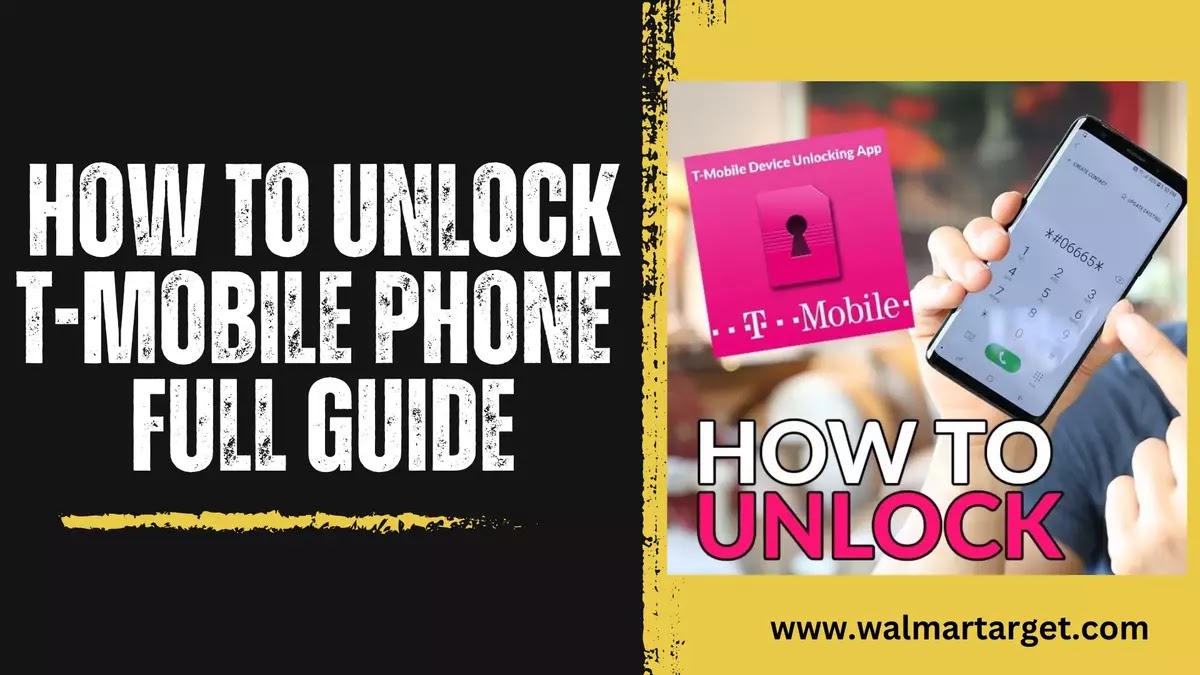

0 Comments